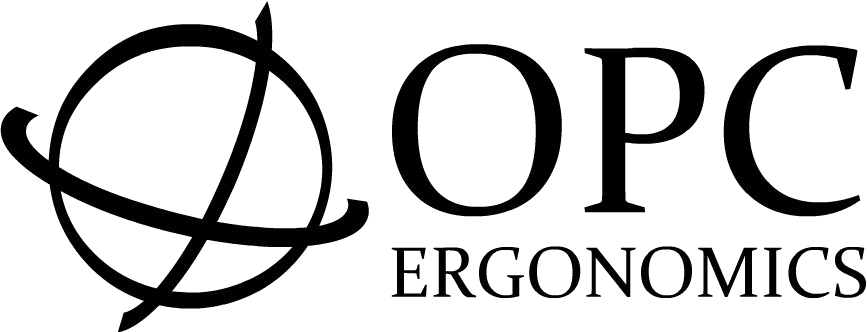The sense of touch
The SmartCat ProTM AG combines all the power of a top-of-the-line mouse with the unrivaled comfort and durability of a touchpad with intelligent software, one-touch scroll and zoom, and distinctive sounds for each operation.
Additionally, four unique, programmable hotlinks independently execute programs/commands, open files, control browser functions, assign (toggle) mouse actions and control cursor modes.

Product code
PD019SPU-BLK
Features
Multi-finger Advanced Gestures available: scroll, zoom, rotate and more.
Three programmable mechanical buttons and corner tap zone. The two vertical buttons on either side of the touch surface perform the same action.
Execute, browse at the touch of a finger
Zoom reduces or enlarges Office documents
Scroll moves horizontally & vertically
Right tap mimics a mouse right-click
GlideExtendTM virtually eliminates the edge of the pad when dragging
Adjustable sounds, speed, sensitivity and orientation
Four programmable hotlinks
Advanced Gestures
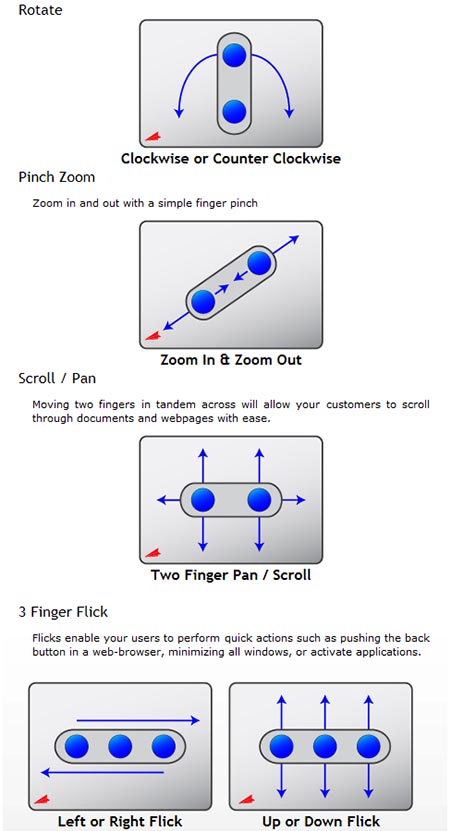
Dimensions
Width | 110mm |
|---|---|
Depth | 101mm |
Height | 10mm |
Weight | 110grams |
Specifications
Compatible operating systems
Windows
Windows XP, Vista, 7 (32-bit and 64-bit); 8, 8.1, 11
USB only
Mac Operating Systems
Mac OS X (OS X provides the following features without third party driver installation):
Wheel mouse scrolling (vertical scroll)
GlideExtend – continued movement when the edge of the touchpad is reached by lifting and repositioning the finger to continue motion.
“Control-click” functionality with the lower right button and the corner tap zone.
The two vertical buttons (perform same action) may not function on all versions of OS X without the installation of third party software Cirque does not provide drivers for the Macintosh platform.
Mac OS 8.5-9x (This product functions as a standard USB compliant two button mouse):
The two side buttons and vertical scrolling will not function without third party driver installation. (Requires USB Overdrive – see below).
GlideExtend – continued movement when the edge of the touchpad is reached by lifting and repositioning the finger to continue motion.
“Control-click” functionality with the lower right button and the corner tap zone.
The two side buttons (third button) may not function on all versions of OS X without the installation of third party software. Cirque does not provide drivers for the Macintosh platform.
Other
4 programmable hotlinks
4 mechanical buttons
2 tap zones
No contact pressure required; sensitivity adjustable with driver