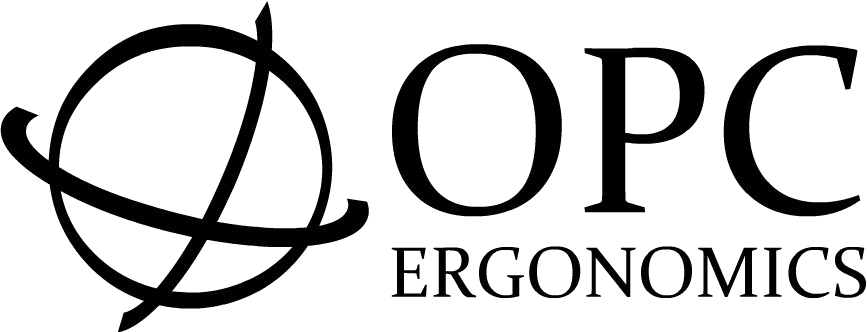Introducing the Ergoapt Dual Combo
The Ergoapt Dual Combo is a dual connection, ergonomic Keyboard and Keypad Combo with full sized keys, an aluminium case and rechargeable battery.
Product code
OPC13BW
Create the layout that suits
The separation of the Keyboard and Keypad allows for a flexible workspace setup to suit individual requirements.
The compact Keyboard can be centred in front of the user, to ensure the correct typing position and reduces the need to reach for the mouse.
The Keypad can then be placed wherever most suits the user, to the left of the Keyboard, to the right or even in front.
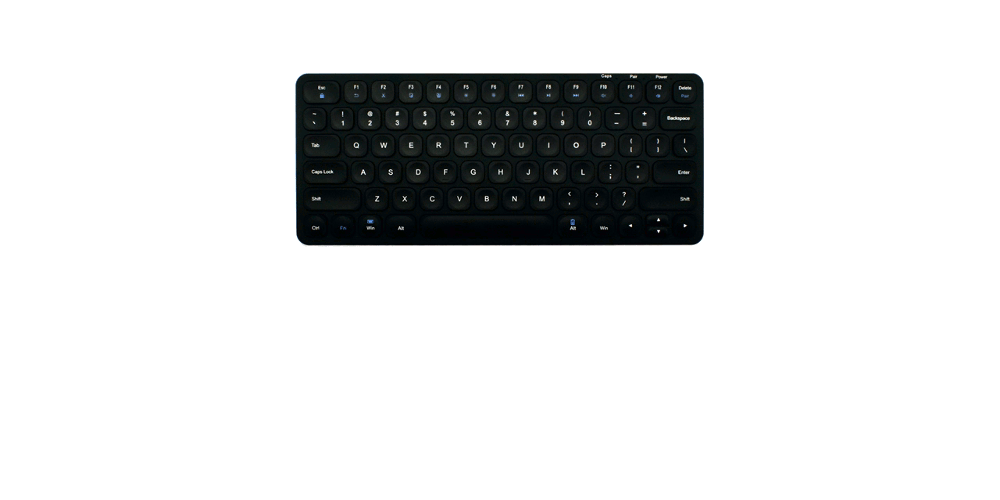
The Keypad can be moved out of the way when not required to conserve desk space and streamline workspaces.
One product, dual connections
The Ergoapt Dual Combo has dual connection modes. The Keyboard and Keypad can be used as either a wired device or wireless device.
When used as a wired device, the Keyboard and Keypad connect to the computer via cables.
When used wirelessly, the Keyboard and Keypad are connected to the computer via Bluetooth.
The computer will require Bluetooth capabilities to use the Combo wirelessly.
Wired Mode

When the Combo is plugged into a computer, it enters Wired Mode.
When in Wired Mode, the Combo will communicate with the computer via the cables.
Computers do not require Bluetooth capabilities when the Combo is in Wired Mode.
Bluetooth Mode

When in Bluetooth Mode, the Combo will communicate with the computer via Bluetooth wirelessly.
Once the Combo is paired to the computer via Bluetooth, the connection remains.
Computers will require Bluetooth capabilities to use the Combo in Bluetooth Mode.
Whenever the combo is plugged in, it will automatically enter Wired Mode and will connect to the computer via the cables while charging.
Once the Combo is unplugged, the Bluetooth connection will be reinstated.
A perfect match
Both the Keyboard and Keypad share the same low profile, aluminium frame and concave keys.
Placing the Keyboard and Keypad directly to either the left or right side will create the layout of a full sized keyboard.
Low profile, low strain

The Ergoapt Compact Combo has a low profile design, sloping with a top height of 11mm to a bottom height of 6mm.
The low profile of the Keyboard and Keypad keeps wrists flat, helping to prevent and alleviate symptoms of RSI and reduce fatigue.
This height allows for a neutral and more natural wrist position.
Sturdy and sleek

All of the alphanumeric keys are full sized and the concave design delivers a quiet and comfortable typing experience.
The keys require a low activation force that reduces the effort required to type.
Concave keys

The case for the Ergoapt Combo Keyboard and Keypad are made of aluminium.
This construction provides a solid feel, additional weight and removes case flex
Configure a full sized keyboard
Placing the Keyboard and Keypad directly to either the left or right side will create the layout of a full sized keyboard.

Keypad placed to the left of the Keyboard.

Keypad placed to the right of the Keyboard.
The Keyboard
Layout
The Ergoapt Dual Combo Keyboard features a compact 78 key layout. The top row of keys performs dual tasks, function keys and hot keys.
The hot key functions are activated when the key is pressed in conjunction with the Fn key, or can be locked on and function keys can be activated when the Fn key is pressed.

Connection
When used in Wired Mode, the Keyboard will operate when connected directly to the computer with the supplied cable.
When used in Bluetooth Mode, the Keyboard will operate wirelessly when connected to the computer via Bluetooth.
The computer will need to have Bluetooth capabilities in order to connect wirelessly.

Wired Mode

Bluetooth Mode
Function keys
The Ergoapt Dual Combo Keyboard features an additional line of function keys. These functions, in blue print on the key, are activated when the key is pressed in conjunction with the Fn key.
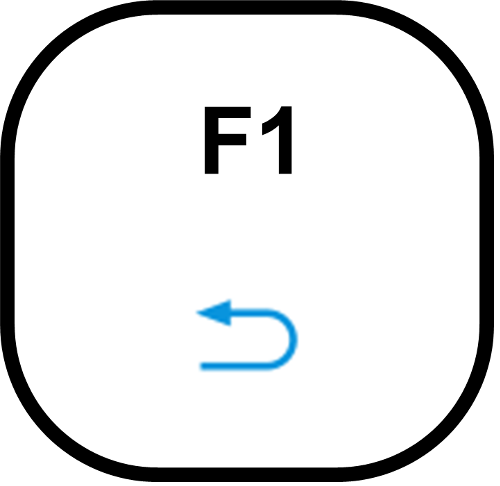
Undo
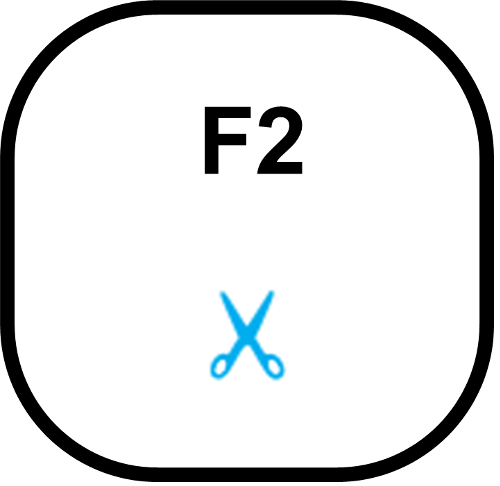
Cut
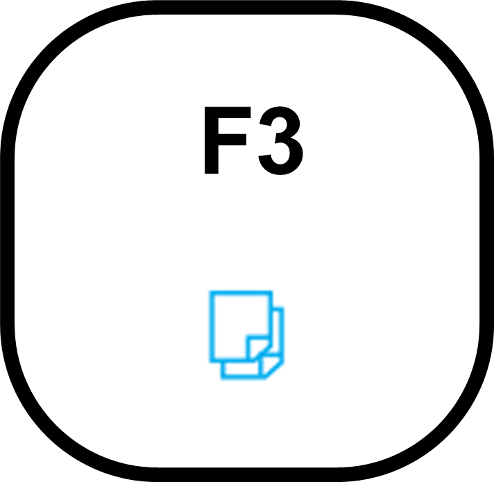
Copy
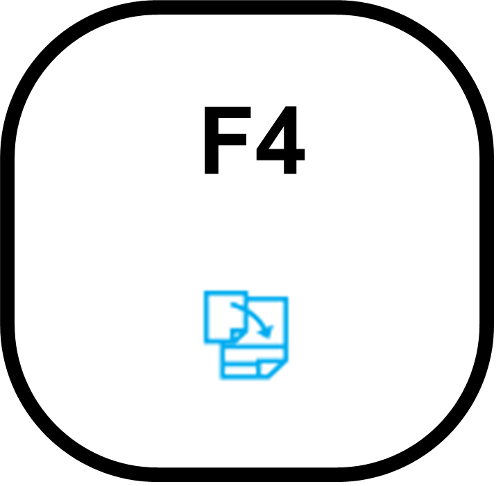
Paste
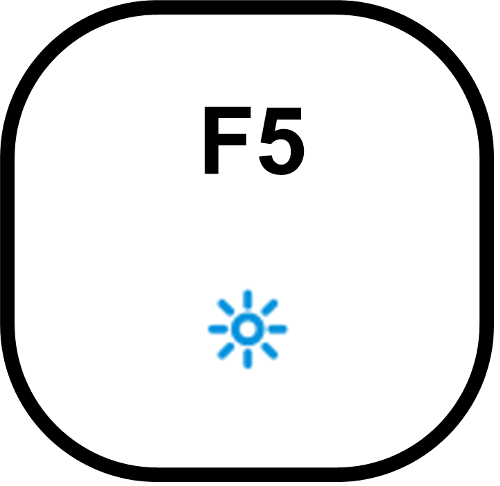
Brightness +
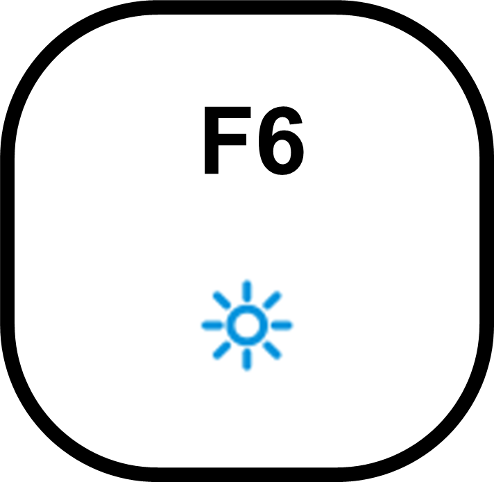
Brightness –
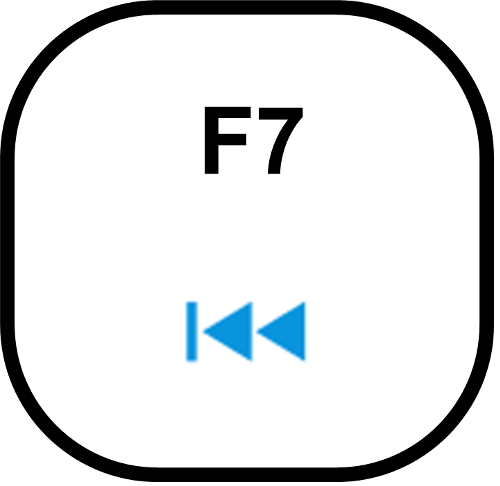
Previous Track
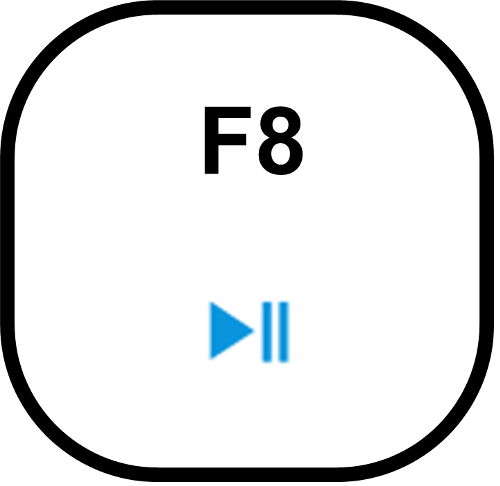
Play/Pause

Next Track
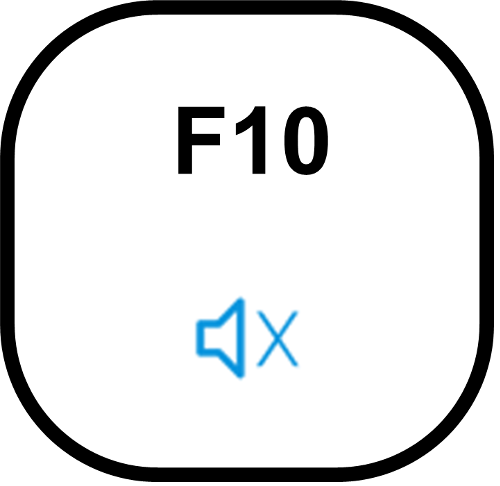
Mute
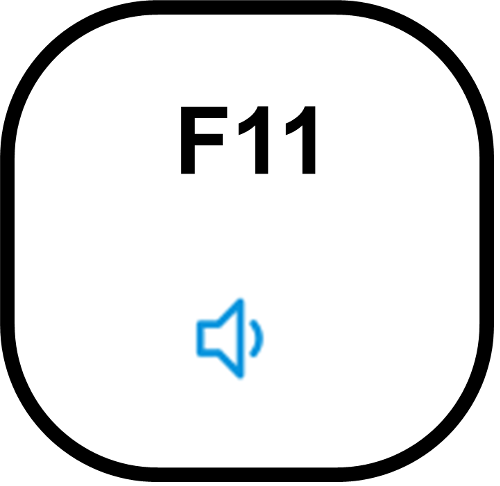
Volume –

Volume +
The Keypad
Layout
The Ergoapt Dual Combo Keypad features the standard keypad 17 key keypad layout, as well as an additional line of function keys.

Connection
When used in Wired Mode, the Keypad will operate when connected to the Keyboard or when connected directly to the computer.
When used in Bluetooth Mode, the Keypad will operate when connected to the computer via Bluetooth.
The computer will need to have Bluetooth capabilities in order to connect wirelessly.

Wired Mode

Bluetooth Mode
Function keys
The Ergoapt Dual Combo Keypad features an additional line of function keys. These functions, in blue print on the key, are activated when the key is pressed in conjunction with the Fn key.
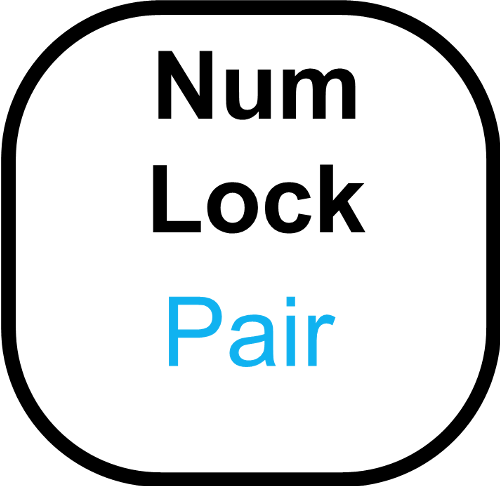
Bluetooth Pairing
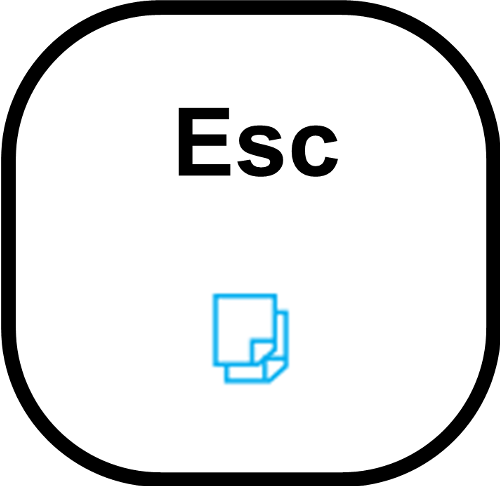
Copy
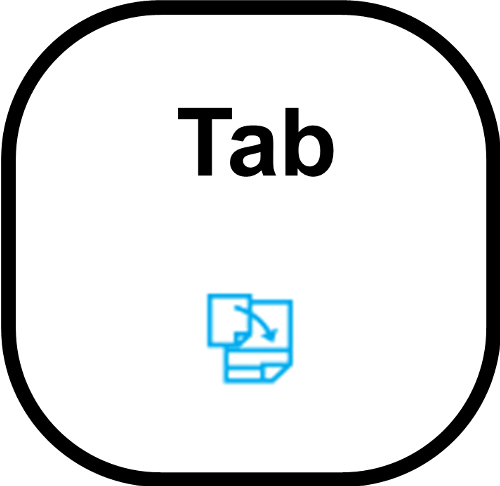
Paste
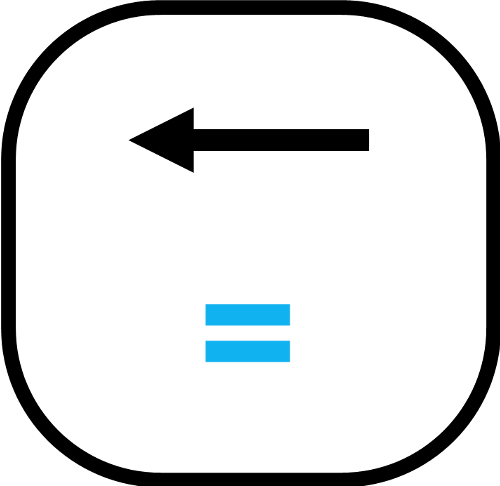
Equals
These function keys provide easy access for popular functions and reduce the need to reach for the mouse or the Keyboard.
Features
Compact Keyboard and Keypad Combo
Dual connection modes, the Keyboard and Keypad can be used as wired device by connecting to the computer via the included cables or wireless by connecting via Bluetooth
The computer will require Bluetooth capabilities to connect wirelessly
The Keyboard and Keypad can be positioned to suit individual needs and work spaces
The Keyboard and Keypad have rechargeable batteries
The Keyboard and Keypad share the same low profile, keeping wrist and hand in a neutral position
Full size and concave alphanumeric keys deliver a comfortable typing experience
The Keyboard and Keypad feature hot keys that reduce the need to reach for the mouse
Both the Keyboard and Keypad have an aluminium case that removes case flex