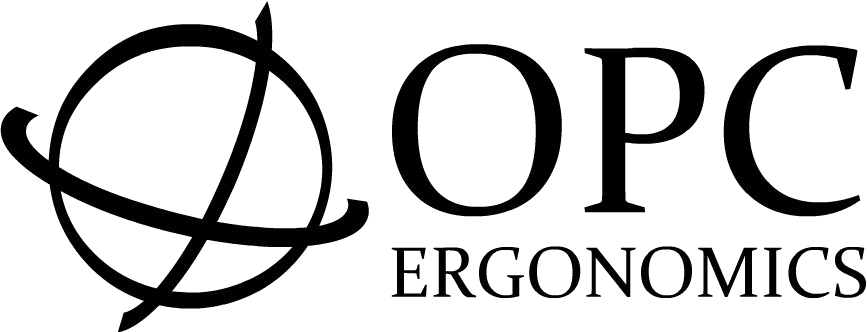A keypad designed with the Freestyle2 look and feel
The Freestyle2 Keypad is a low-profile numeric keypad designed for 10-key users, featuring a detachable palm support for enhanced comfort.
This keypad is equipped with convenient Windows hotkeys for Cut, Copy, and Paste, streamlining your workflow and improving productivity.

Product code
KP800
Seamless Integration
The Freestyle2 Keypad matches the low-profile design of the Freestyle2 range of keyboards and utilises the same low-force, quiet and tactile membrane key switch.
The included detachable palm support matches the size and contour of the Palm Support on the Freestyle2 Keyboards. This feature aids in reducing wrist extension during prolonged numeric data entry.



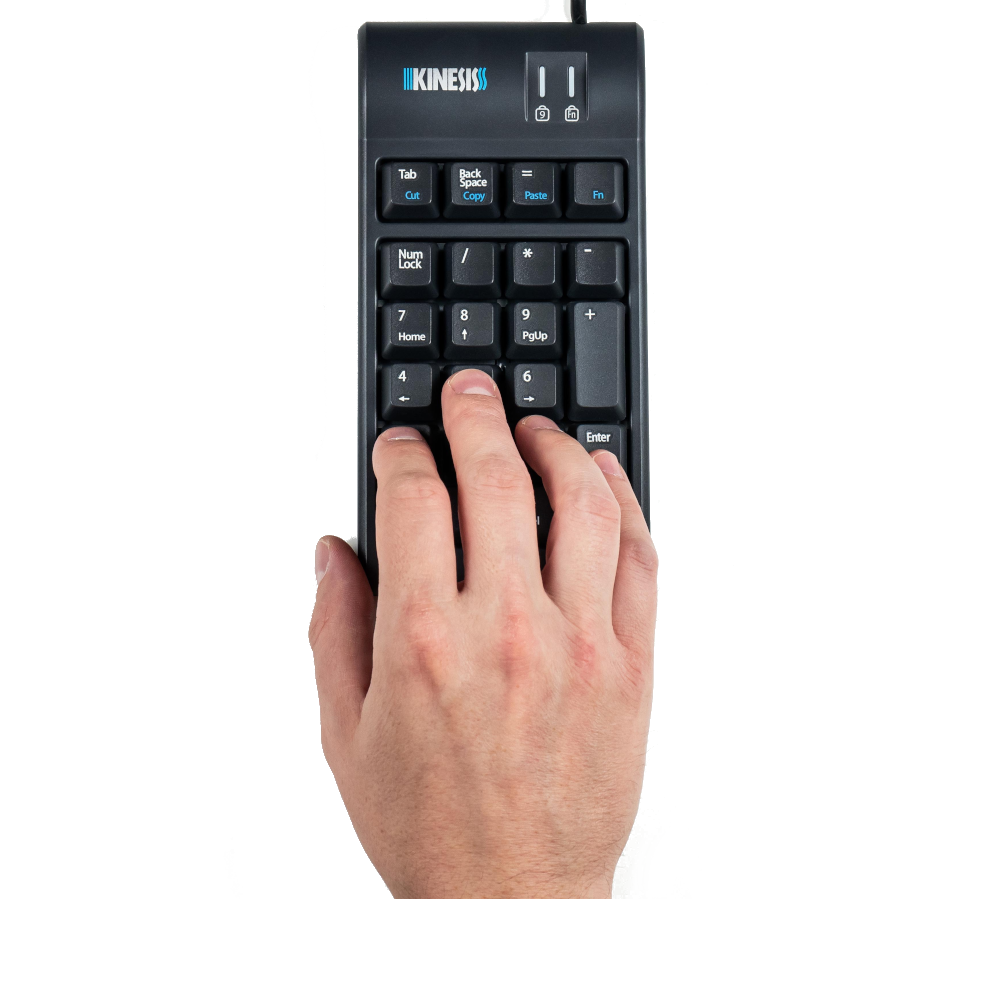
Versatile Positioning
The Freestyle2 Keypad provides remarkable flexibility in positioning, enabling users to place it to the right or left of the keyboard. Furthermore, it can be conveniently positioned between the key modules of the Freestyle2 when fully separated.
This keypad is perfectly suited for tenkeyless keyboards, laptops, and compact models like the Kinesis Freestyle2, making it an excellent choice for any scenario that requires a stand-alone keypad.

The Freestyle2 Keypad in use with the Freestyle2 Keyboard with Palm Supports
Features
Detachable Palm Support*
The palm support attaches to the keypad, creating a gradual transition from the desk surface, minimising wrist extension during use.
Low Profile Design
At just 22mm in height, the low profile design reduces wrist extension and aligns with the Freestyle2 keyboard range.
Embedded Hot Key Functions
Includes Tab and Backspace keys, useful while performing numeric input. Those working in Windows can benefit from the embedded Cut, Copy and Paste hotkeys.
Versatile Positioning
Accommodates both left- and right-handed users, as well as those who prefer to alternate hands for a balanced workload. The flexible positioning allows users to place the keypad in the most ergonomic location to suit their individual work habits. When not in use, the keypad can be easily relocated to create additional space.
* Palm Support not sold separately
Specifications
System compatibility
Windows
Mac OS X*
Linux*
Android*
Key switch
Switch type: Rubber dome, membrane
Peak force: 44 grams
Activation force: 35 gram
Travel distance: 3.9 mm
*Hot keys on the Freestyle2 keypad are designed for Windows and may not be supported on other operating systems or when using terminal emulation or remote access. Mac users will need to change the Control key action to Command in System Preferences>Keyboard>Modifier Keys.